Version used: Altium 17.
To see the video on youtube, click here
At the left window, go to the "Files" tab at the bottom.
Then in the "New" list click on "Blank Project (PCB)"
----------------------------------------------------------------------------------------
Now go to the "Projects" tab at the bottom of left window, your project should be there as default named "PCB_Project...", without any documents added. You should save it. Right click at the project and go to "Save project".
----------------------------------------------------------------------------------------
ALWAYS DO CREATE A NEW FOLDER. Altium requires a few files and always create some subfolders for history and outputs, saving more than one project at the same place will be terrible.
----------------------------------------------------------------------------------------
After saving right click again at your project, that now contains your custom name and go to "Add New to Project" -> "Schematic"
Right click at your new schematics file and save it at the same folder you created to your project.
----------------------------------------------------------------------------------------
After saving the schematics right click again at your project, and go to "Add New to Project" -> "PCB"
Right click at your new PCB file and save it at the same folder you created to your project.
OK, now you are ready to work!
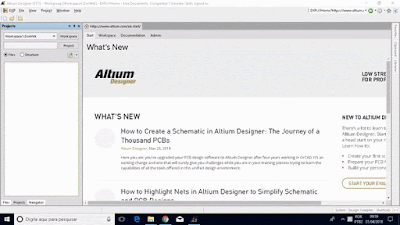




Thank you for your effort. Just started my practice. wish me luck
ReplyDelete